3 min to read
Welcome to my blog site UDFLIX
Come join me on my journey with Powershell Universal Dashboard.
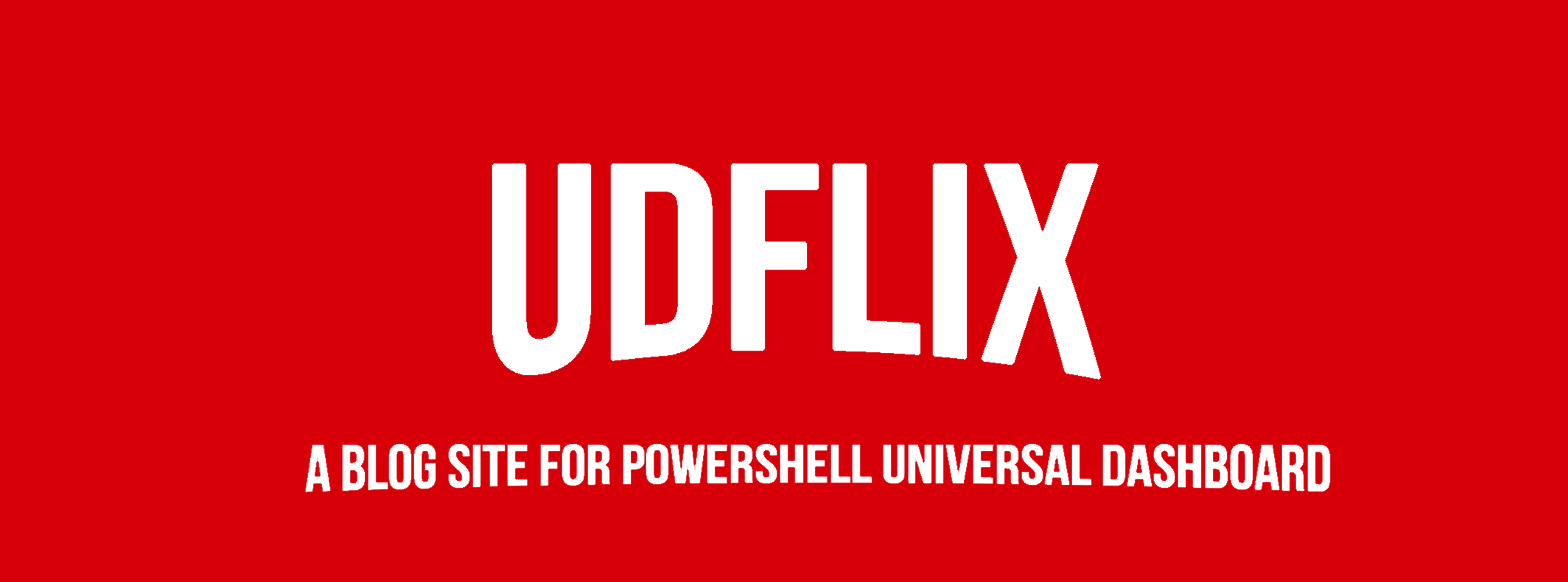
Thank you for taking the time to visit my webpage. The official Powershell Universal website is located here, this powershell module was developed and created by Adam Driscoll.
Trust this is the best thing to come to powershell, allows beautiful web applications to be created using just powershell, no HTML knowledge required to use this module.
Powershell Universal Dashboard is a lot more than just a dashboard it is a complete web framework for powershell, which enables you to do just about anything you can possibly think of.
What is Powershell Universal Dashboard?
There is a great youtube video which explains exactly what this awesome module is all about. In a nutshell this is the most popular web framework for powershell. It’s is cross-platform powershell module that runs on windows, linux and mac. You can use your existing scripts you have, but allowing them to be integrated into a user interface via a web-browser. Security is built in allowing you to authenticate against Active Directory, Azure Active Directory and others. Hosting your dashboards can be done in AWS, Azure, Docker, IIS or Raspberry Pi.
Github Page
The official github page for powershell universal dashboard contains some really helpful links. I will go over these links now.
Documentation
Adam Driscoll has done an amazing job documenting the module this is certainly makes this module a lot easier to get to grips with as everything you need to know is documented on this page.
Demo Website
The demo website shows off the user interface controls available within the module, along with live interaction of the control diaplyed. It also has the code examples behind the demonstrations shown. Great to get quick references on how to use the user interface components within universal dashboard.
Universal Dashboard Forum
There is even a forum which is very active with posts and questions on powershell universal dashboard. This is a great place for answers or if the answer is not already on the forum, then it is the perfect place to ask for help.
Universal Dashboard MarketPlace
Is a dedicated marketplace allowing you a vast choice of custom modules, custom controls and even custom tools. As the powershell universal dashboard project is open sourced this means you as an end-user can contribute something new to the community. It will then be hosted on the marketplace website
Theme Libraries
Powershell Universal Dashboard comes with two main theme libraries with a third being created at the time of writing. These complete libraries are:-
- Materialize
- Material UI
- Ant Design
As well as having a choice of complete styled themes, you have the ability to create your own custom CSS styled theme. This is mentioned in the official document page on how to go about doing this. You can also for instance use one of the built in themes, like the dark theme, but then you have the choice to customize certain features of that parent theme. Again information about how to do this is all written on the official documentation website
Images
Here are some images I found on the internet of various powershell universal dashboards, you can see how different they all look, and how highly flexible this module is at giving you an interface your end-users can easily use and understand.



I will be looking to share a lot more images with you over the coming blogs. This was my initial introduction to Powershell Universal Dashboard. I hope you stick around to read the next blog.

