3 min to read
Skeleton Loading Component
Halloween is near so here is my skeleton all ready in-time for halloween

Welcome
So I am back with another blog, I didn’t think I would be writing another blog so soon, but as it is taking me less time these days to build a component, let me share with you what I have cooked up this evening for Powershell UniversalDashboard
React Loading Skeleton
So a good while back I did come across a skeleton loading component, and I did get it to work, but never released it as a component, as I don’t think I could get it to hide. Well it was a long time ago, and I basically gave up and moved onto something else. However this evening as I was browsing npmjs.com which is where I found all the components I have built so far, I stumbled back on a react loading skeleton which can be found here I looked at the dependencies as it’s always nice if it is a low number, and this component lists one dependency. Sadly that one dependency had another dependancy and another and another and so on, so if your wondering how many exactly here is the true number of dependencies
react-loading-skeleton
@emotion/core
@babeel/runtime
@emotion/cache
@emotion/css
@emotion/serialize
@emotion/sheet
@emotion/utils
regenerator-runtime
@emotion/stylis
@emotion/weak-memoize
babel-plugin-emotion
@emotion/hash
@emotion/memoize
@emotion/unitless
csstype
@babel/helper-module-imports
babel-plugin-macros
babel-plugin-syntax-jsx
convert-source-map
escape-string-regexp
find-root
source-map
@babel/types
cosmiconfig
resolve
safe-buffer
@babel/helper-validator-identifier
lodash
to-fast-properties
path-parse
@types/parse-json
import-fresh
parse-json
path-type
yaml
parent-module
resolve-from
callsites
@babel/highlight
chalk
js-tokens
is-arrayish
ansi-styles
supports-color
color-convert
color-name
has-flag
All I can say is the person behind Invoke-Expression is a genius as you can use that command to install all of the above, so it’s just a case of lots of copying and pasting, until I have all the dependencies, then I like to do something like Get-Content C:\UD\packs.txt | % {Invoke-Expression "npm i $_ --save"} to get all these installed.
So all of the props mentioned on the page for this component I have included, please see all the parameters listed below.
Parameters
[Parameter()]
[string]$Id = (New-Guid).ToString(),
[Parameter()]
[bool]$Circle,
[Parameter()]
[string]$Color,
[Parameter()]
[string]$HighlightColor,
[Parameter()]
[int]$Count,
[Parameter()]
[int]$Duration,
[Parameter()]
[int]$Height,
[Parameter()]
[int]$Width
Demo
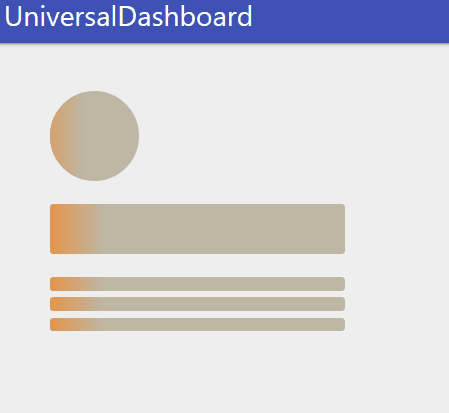
Code From The Demo
Import-Module UniversalDashboard
Import-Module UniversalDashboard.UDSkeleton
Get-UDDashboard | Stop-UDDashboard
$endpointinit = New-UDEndpointInitialization -Module @("UniversalDashboard.Skeleton")
Start-UDDashboard -Port 1000 -AutoReload -Dashboard (
New-UDDashboard -Title "UniversalDashboard" -EndpointInitialization $endpointinit -Content {
New-UDRow -Columns {
New-UDColumn -size 4 -Content {
#Create the stuff you want to display but set a delay
New-UDElement -Tag 'div' -Endpoint {
start-sleep -Milliseconds 3070
New-UDImage -Url "https://www.iconfinder.com/data/icons/free-social-icons/67/github_circle_black-512.png" -Height 100 -Width 100
New-UDElement -Tag "h3" -Content { "New-UDSkeleton" }
New-UDHeading -Text "hello add a fake loader to your dashboard to make it look"
New-UDElement -Tag 'br'
New-UDHeading -Text "like your site is super busy fetching the information when"
New-UDElement -Tag 'br'
New-UDHeading -Text "in actual fact you just delay the time to show this text. Clever?"
}
#Set the skeleton loading screen to match your actual content to be displayed
New-UDSkeleton -Id "SKELETON3" -Count 1 -Circle $true -Color "#BEB7A4" -HighlightColor "#FF7F11" -Height 100 -Width 100 -Duration 2
New-UDHtml -Markup "<br>"
New-UDSkeleton -ID "SKELETON" -Count 1 -Color "#BEB7A4" -HighlightColor "#FF7F11" -Height 55 -Width 330 -Duration 2
New-UDHtml -Markup "<br>"
New-UDSkeleton -ID "SKELETON2" -Count 3 -Color "#BEB7A4" -HighlightColor "#FF7F11" -Height 15 -Width 330 -Duration 2
#Add the fake delay to make the user wait then make the skeleton disappear
New-UDElement -Tag 'span' -Endpoint {
Start-Sleep -Milliseconds 3050
Remove-UDElement -Id "SKELETON"
Remove-UDElement -Id "SKELETON2"
Remove-UDElement -Id "SKELETON3"
}
}
}
}
)
Conclusion
I thought this component looked really cool a while back, but didn’t fully get round to completing the project. So really happy I spent the time tonight to pull this off, this componenet can now be found on the UniversalDashboard market place right here

